Today is my final 25 Days of Christmas project. I chose a simple My Digital Studio project – a Christmas photocard from my family to all of yours. I wanted to show you all how easy a MDS project can be and with just a few downloads, a whole project can be done.
I started with the template from the Light Heart Christmas Postcard Template because it appealed to me. However, I ended up changing everything except for two stamps because the colors didn't go well with the photo I wanted to use. It was the only photo that had all of us in it this year. So I might as well have started from a blank template. I used only 6 downloads, but I could have used even less by using the ones that came with the template:
I relied heavily on the Glimmer Designer Series Paper Download that just came out this week. I also recolored the Silver Glimmer Paper Wisteria Wonder and saved that as a photo to use in this project.
That is one of the fabulous new features of MDS 2!
MDS2 also allows you to crop punches, which I did to make the tops of the ornaments more separate and dimensional. LOVE! MDS 2 makes it so easy to make digital products! I made this in only 20 minutes! I will probably go back and shrink a couple of items. Now that I see it in the post, I think one of the stamps and the jewels on the main ornament need to be a bit smaller. To see it a bit bigger, click on the picture above.
Don't have MDS2 yet? What are you waiting for? Get your FREE 30-DAY TRIAL today! I will be having a MDS class in January!
DIGITAL DOWNLOADS:
- Stamp Brush Sets – Natural Composition Overlays, Light Heart Christmas Postcard Template, Tree Trimmings
- Colors – Concord Crush, Perfect Plum, More Mustard
- Embellishments – Glimmer Paper, Basic Pearls & Rhinestones
- Punches – Ornament Keepsakes















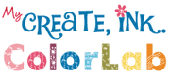





















No comments:
Post a Comment
Thank you for blessing me with your comments! I truly appreciate each and every one. Have a fabulous day!